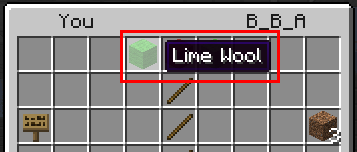Skyblock Safe Trade
The Safe Trade is back! And better!
No commands to remember, it’s all point & click. Here’s a brief tutorial on how to use it.
In this, B_B_A and myself want to trade safely. First, B_B_A right clicks on me to start the safe trade. I see his request:
To accept, I simply right click on him. Then the trade window shows up, like so:
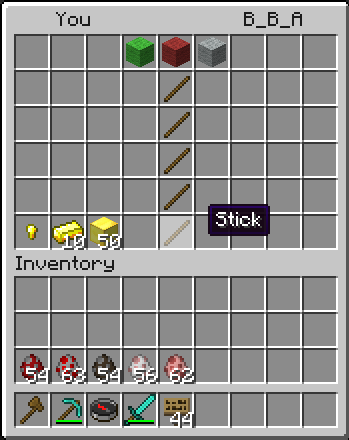 The left side is where I put the items I’m offering. The right side is where I see what B_B_A is offering. So I’m adding the ladder I want to sell him to the left, like so:
The left side is where I put the items I’m offering. The right side is where I see what B_B_A is offering. So I’m adding the ladder I want to sell him to the left, like so:
 He adds his items, and I see them on the right side of the trade window:
He adds his items, and I see them on the right side of the trade window:
Then to accept the trade, we both press the GREEN wool, like this:
We finished the trade.
If you want to add SpaceCoins to the offer, see there are some gold nuggets, ingots and blocks below the area where you add your items.
The gold nugget is 1 SpaceCoin, the ingot is 10 SpaceCoins and the gold block is 50 SpaceCoins. So if I want to add 130 SpaceCoins to my offer, I press the gold block twice (50 x 2 = 100) and the ingot 3 times (3 x 10 = 30).
Important Note: No scam reports will be accepted anymore. It is everyone’s choice to not use the safe trade, but they do so at their own risk!