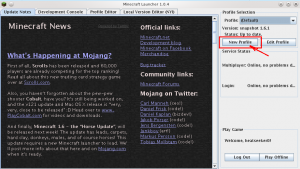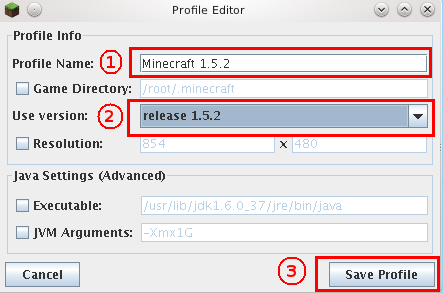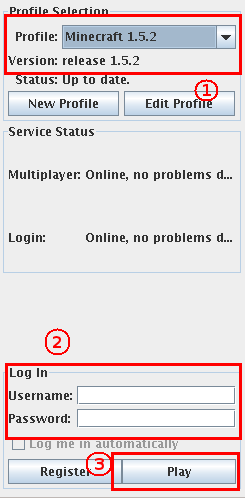Player Effects
Some of you may have noticed some cool effects showing on players in the past days. The plugin is nearly complete, and as far as I know we’re the only server that has this.
The first phase: I manually added temporary effects to some of you. If you were online at the time, you probably got one, or saw it on your friends.
Now’s the second phase, where you can get the effects yourself. If you’re lucky enough.
Go to the deathtrap (/warp deathtrap) or your own mob spawner and start killing. If you’re lucky you may get one of these:
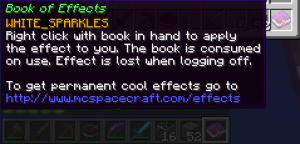 If you right click with the book in hand, it will instantly apply the effect to you. The book is consumed and the effect will last until you apply another Book of Effects or until you relog.
If you right click with the book in hand, it will instantly apply the effect to you. The book is consumed and the effect will last until you apply another Book of Effects or until you relog.
Stay tuned for third phase, soon.
Enjoy 🙂
Skyblock 2.0
As some of you have noticed, a new and completely rewritten version of the Skyblock plugin has been installed on the server since a couple days now.
Because there are really a ton of improvements, I plan to make a video walkthrough soon. In the meantime, here are some of the biggest changes:
- You can now set your own island biome. It has a cooldown, so you can change it once every 12 hours. And you have to be somewhere on your island when you run the command, else it will not work.
- You can transfer island ownership. Here is how. First you have to add the player you’re transferring it to with /island add playerName. Then you do /island changeowner playerName and follow the prompts.
- Clearing and deleting islands by accident? It’s no longer possible, since you have to type a confirmation code before it’s actually deleted or cleared.
- Some of the moderators can now remove protection signs from all islands. So if you need some help with those, you can kindly see if one of them can help instead of having to wait for me to come online.
Because WorldGuard, the protection plugin we used to use, wasn’t really designed to work with that many protections, and because we have over 100,000 islands, it was really getting slow. Very slow. So I coded our own protection system that is now built in Skyblock 2.0 and replaced WorldGuard.
With this change not only there was a big speed improvement, but there is also overall better protection for your own island. Things that were not protected before are now protected. Important stuff:
- Liquid like water and lava no longer flows in and out of islands. So your neighbor can’t pour lava on your island anymore.
- Pistons and sticky pistons no longer push or pull blocks across island boundaries.
- By default, visitors are no longer able to do a lot of things they could in the past and were mostly used to annoy. But you can give them access to most, if you want.
You can give them access to certain things on your island, using the brand new /island flag command. There are about 5 or 6 flags, that control various parts of your island access. Things like redstone buttons, levers or repeaters are by default protected. So are doors.
Another important flag is the rideable flag, which controls if visitors can ride anything on your island, from minecarts to pigs and horses. By default it’s off, so nobody except you and people you add to your island can ride them.
Check out all other flags, they’re explained pretty well in game.
Before closing up, there are a lot of exciting new features ready and planned to be added to the skyblock and to the survival games servers over the next days and weeks. Effects? Wut effects? Enjoy 🙂
Public horse races are now possible
Sharing is caring. Plus, everyone loves a good horse race every now and then.
By default all horse interactions, including riding is allowed only to the horse owner. Now horse owners can set their horses in such a way to allow anyone to ride them. Other players still can’t rename, nor mess with the horse armor or saddle. Just ride them.
Here’s how it’s done.
First, get a stick in hand. Then right click your own horse that you want to allow others to ride with the stick. Shift-right click works too. If you’ve done it correctly, you’ll see the following message:
 If you change your mind later and want to set riding back to private, simply right click it with a stick again. If you’ve done it correctly, the following message will appear on your screen:
If you change your mind later and want to set riding back to private, simply right click it with a stick again. If you’ve done it correctly, the following message will appear on your screen:
Skyblock 1.6.2 Bugfixes & Updates
Many dwarven carpenters have been secretly employed to fix your homes. Why dwarves you ask? They’re tiny, and they’re damn good at what they do. Just make sure you don’t step on one when getting into bed next time, okay? Because your beds are once again working properly. Or /home. Both work. Hopefully. Blame the dwarves if yours doesn’t.
Threatened to be hunted down to extinction, horses have been quickly added to the endangered animal species. You should no longer be able to damage, kill or fish a horse. Something is really fishy here. I mean, just think at a 2000 lb horse on a fishing pole. How you’d call it anyway, horse on a stick?
Ever tried to ride a horse you don’t own without owner permission? Yea, me either. So now you shouldn’t be able to ride tamed horses if you’re not their owner anymore. Nor rename them.
Shouldn’t even mention this, but you’re no longer able to *ahem* “borrow” other people horse armor or saddles they placed on their horses. Not that anyone did it anyway. Right? RIGHT?
Taming animals on other people islands? Not anymore, get your own animal to play with.
Minecraft Skyblock 1.6.2 Upgrade
How to get horses, horse armor and related stuff you ask? 3 ways:
1. Use /kit horse in game. This is a one time thing, so make sure you’re on your island when spawning your horses.
2. There’s a new villager at spawn named Horse Vendor. It sells all horse related stuff for ghast tears.
3. Finally, for those of you that wish to support the server and help pay the bills, I’ve set up a horse package in Buycraft. It has all 3 horse armor types, 4 spawn eggs, leads and a name tag. You can check it out here:  . Thank you!
. Thank you!
The upgrade to 1.6.2 is finally upon us. After a lot of things happened, mostly unrelated to Minecraft or the servers, I was able to sit down and finish updating all plugins on all 3 servers.
 So we’re ready to update, and it has been scheduled for tomorrow morning. The approximate date and time is Jul 29, 2013 at 9:00 AM GMT. To see what time it will be for you, check out the following link: Skyblock Update to 1.6.2 Maintenance Time
So we’re ready to update, and it has been scheduled for tomorrow morning. The approximate date and time is Jul 29, 2013 at 9:00 AM GMT. To see what time it will be for you, check out the following link: Skyblock Update to 1.6.2 Maintenance Time
The expected downtime for maintenance while updating all servers in the network will be approximately 30 minutes.
Horses anyone? Yee-haa! 🙂
Update 09:07AM – Servers have been brought down for maintenance. Estimated maintenance time: 30 mins
Update 09:33AM – Main Skyblock server has been updated. Started testing for errors, it’s not yet available to players.
Update 09:42AM – Herding Llamas. Maintenance almost done.
Update 09:46AM – Maintenance complete. Skyblock server is updated to 1.6.2 and running. Connect and enjoy.
In a few hours after getting some proper sleep I’ll update the rest of the servers. For now Survival Games is down until it’s updated. Sorry.
All servers in the network have been updated to 1.6.2, including Survival Games. They’re up & running. Enjoy 🙂
Minecraft 1.6 update progress
Just thought to give everyone a sneak peek on what’s going on behind the scenes.
In the past we had it easier, since it was just Skyblock and a bunch of plugins. Now with an entire network of servers, there are many more things to take care of before I can upgrade. Also, because all the servers are connected to each other, gotta upgrade them all at once.
Due to this, it’s taking a bit more than it used to in the past. But progress has been good, and almost everything is updated to 1.6. There are just a handful plugins I must change slightly to work with the new version and then we can upgrade it all in one go. I expect this to happen in about 14 – 16 hours from now.
How to play Minecraft 1.5.2 after update
As I mentioned in an earlier post, Mojang will issue later today the 1.6(.1) update. I’m about half done with updating our server to be compatible with it. Due to the massive changes inside the game code, this will take a bit longer, perhaps a day or two more.
In the meantime, here’s how you will be able to easily connect to the Skyblock (and Survival Games) after the update. First, download the new launcher from here: https://help.mojang.com/customer/portal/articles/1163345-new-minecraft-launcher
Then start it and follow the instructions below. To increase the pictures size, simply click on them.
Step 1: Click on New Profile.
Step 2: Enter a profile name. It can be anything you want, here I’ve entered Minecraft 1.5.2 to make it easy for me to remember what’s the profile about.
Step 3: Click on the box next to Use version, scroll down to release 1.5.2 and click on it.
Step 4: Verify all other settings match the ones in the image above, then click on Save Profile.
Step 5: Click on the box next to Profile, and select the name you’ve entered at step 2 above. Enter your username and password.
Hit Play.
You can follow this tutorial even now, before the release, so you can connect and play Skyblock and at the same time experiment with the new things in 1.6 in single player.
I’ll update with a new post when we update the server to 1.6. Enjoy 🙂
Quick progress notes
Mojang announced in the launcher they are getting ready to release Minecraft 1.6 – the horse update. As such, I’ve started working on the needed changes to make it work on our servers. There are a LOT of changes, similar and perhaps more than the 1.5 release so it may take a bit.
So with this in mind, a forward notice: whenever Mojang will release – probably later this week or next – 1.6 do NOT upgrade your game client, or better yet make a backup copy of your 1.5.2 NOW and use that until I’ll announce it’s okay to upgrade.
Work on the Tekkit like server is nearly complete. Our latest bugfix playthroughs didn’t find any game breaking bugs. Expect a semi-open beta where more people will be able to join and start playing in a few days.
Lots of coding, testing, tweaking… fun! Need a break soon though.
Stay safe, have fun 🙂